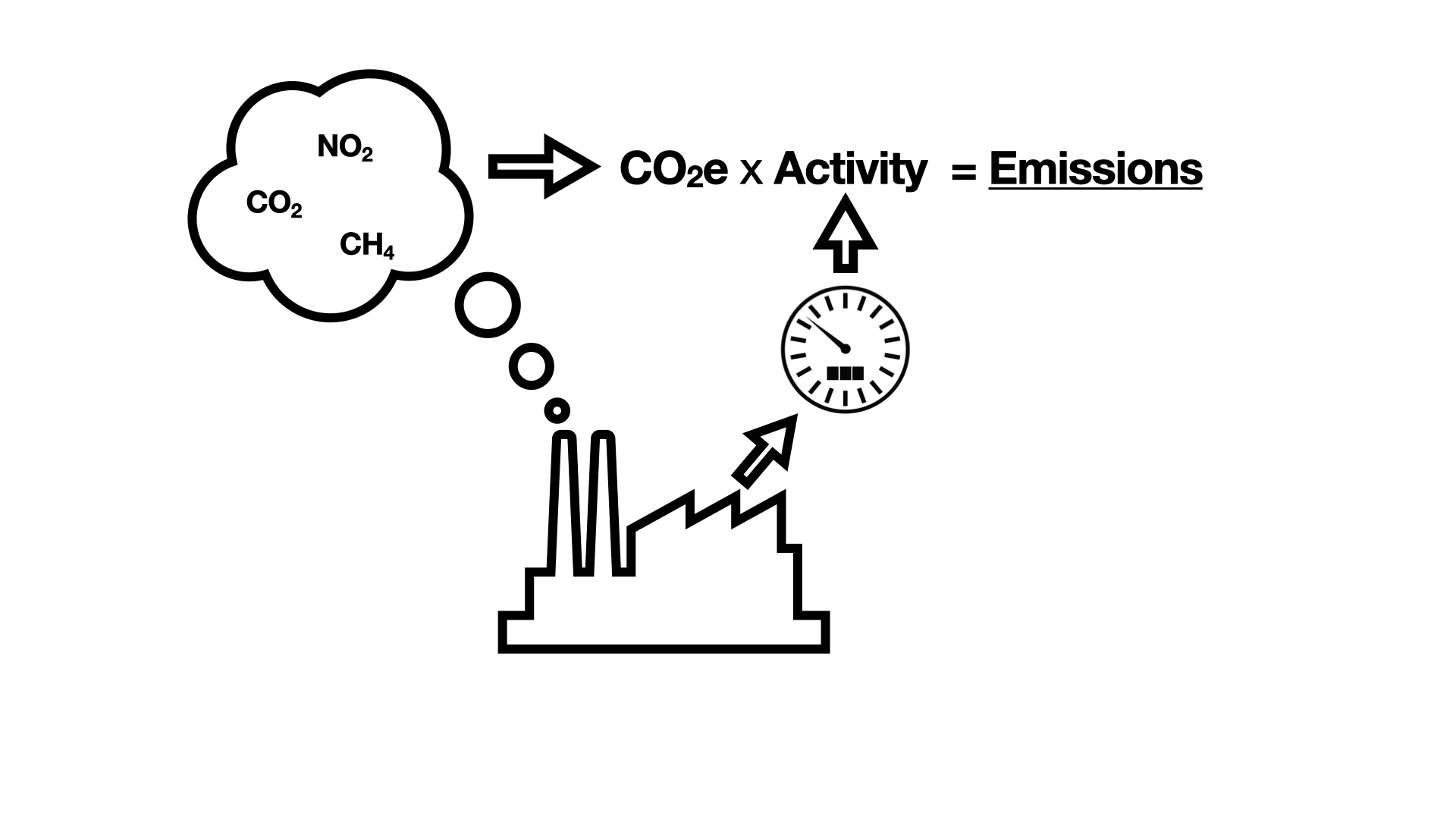Tracking emissions with xls ?
From what we have seen in the field
Too often we run into the same issue and quite recently we again ended up in a situation where a lot of time and energy was spent on collecting all emission data in an excel file and doing all calculations and reporting in it but end up losing twice the time in recovering after running into an error.

The file had become quite complex over time but did its thing, a basic report was generated after emission data was (manually) added in the different tabs, overall a fine example of pretty advanced excel!
Until somewhere in the complex logic a reference was broken and almost all data became unusable.
Fixing it took almost as much time as setting up a completely new track, not only as we had to dive into the creator's mind, but also assure that everything else was still doing its task as expected...
Hence today's topic: why better not to use excel for your carbon footprint report.
There are several reasons why Excel may not be the best way to track carbon emissions for an organization, Let's take a look at the most important ones:
- Limited data capacity: Excel has limited data capacity, which means that it may not be able to handle large amounts of data or multiple data sources. This can make it difficult to track carbon emissions accurately over time, especially when tracking and comparing data over a couple of years to see trends or do more advanced forecasting.
- Inaccurate data: Excel is prone to errors, such as incorrect formulas or data entry mistakes. This can lead to inaccurate tracking of carbon emissions, which can impact the accuracy of the organization's carbon footprint and give misleading guidance in your investment strategies.
- Difficulty in reporting: Excel can be difficult to use for reporting purposes, especially when it comes to creating visualizations or summarizing data in a meaningful way. This can make it difficult to communicate the organization's carbon emissions to stakeholders.
- Lack of automation: Excel does not have automation capabilities, which means that data must be entered manually. This can be time-consuming and may lead to data entry errors.
- Lack of auditing capability: In order to be able to show the data lineage, where the data comes from and what is actually done with the data (in order to prevent greenwashing, to allow external instances to validate the calculations) it's very hard to make this visible. The logic and flow often resides in the head of the creator and over time, logic is built on top of this without knowing the whole history, "evolve by assumptions".
Overall, Excel may not be the most efficient or accurate way to track carbon emissions for an organization.
It may be more effective to use a dedicated carbon management software or tool that is specifically designed for this purpose.